LG LT1035CER LT1035CER.AWYAUSH Owner's Manual
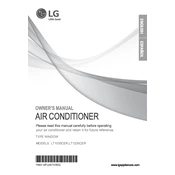
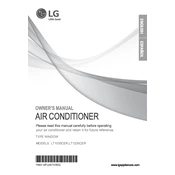
Ensure the air conditioner is installed in a window that can safely support its weight. Use the provided mounting kit and follow the installation instructions in the manual, ensuring a tight seal with no gaps.
Check to ensure that the air filter is clean, the thermostat is set to the correct temperature, and that the unit has adequate power supply. Verify that there are no obstructions blocking the airflow.
Turn off the air conditioner and unplug it. Remove the front cover, take out the air filter, and wash it with lukewarm water and mild detergent. Let it dry completely before reinserting it.
The 'CH01' error code indicates a communication error between the indoor and outdoor units. Ensure all connections are secure and consult the user manual for troubleshooting steps.
Keep doors and windows closed, use curtains or blinds to block sunlight, regularly clean the air filter, and use the energy-saving mode if available.
Regularly clean the air filter, check for any debris around the unit, ensure the drain is clear, and inspect the coils and fins for any damage or dirt buildup.
Press the 'Timer' button on the remote control, set the desired time using the up and down arrows, and confirm with the 'Set' button to schedule the air conditioner to turn on or off.
Unusual noises can be caused by loose parts, debris trapped in the unit, or a failing fan motor. Turn off the unit and inspect for any visible issues or contact a service professional.
To reset the air conditioner, turn it off and unplug it from the power source for at least 5 minutes before plugging it back in and turning it on.
Check the batteries and replace them if necessary. Ensure there are no obstacles between the remote and the unit, and that you are within the recommended range.