LG LT1034HNR LT1034HNR.AWYBUSH Owner's Manual
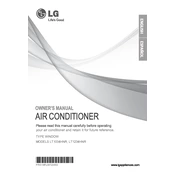
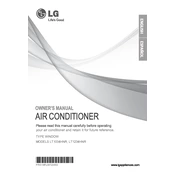
To install the LG LT1034HNR, ensure that it's mounted securely on a window or wall bracket. Use the provided installation kit, follow the user manual instructions, and ensure the unit is level to prevent water leakage.
Check the air filter for dirt and debris and clean or replace it if needed. Ensure that windows and doors are closed and that the unit is set to the correct mode and temperature.
The air filter should be cleaned every two weeks for optimal performance. However, frequency may vary based on usage and environmental factors.
Regular maintenance includes cleaning the air filter, checking for obstructions in the air vents, and ensuring the unit is free from dust and debris. Professional servicing is recommended annually.
Unusual noises may be due to loose parts or debris in the unit. Ensure the unit is mounted securely and check for any obstructions in the fan or vents. If the noise persists, contact a professional technician.
Ensure that the unit is installed level and the drainage system is not blocked. Check the drip tray for buildup and clean it as necessary. If the issue continues, seek professional assistance.
It is not recommended to use an extension cord with the LG LT1034HNR due to the risk of overheating and potential fire hazards. Connect the unit directly to a dedicated wall outlet.
To reset the unit, turn it off and unplug it from the power source for a few minutes. Plug it back in and turn it on. This can help resolve minor electronic issues.
First, check the batteries and replace them if necessary. Ensure there are no obstructions between the remote and the unit. If the issue persists, try resetting the remote or consult the user manual.
To set the timer, use the remote or control panel to access the timer function. Set the desired time for the air conditioner to turn on or off, and confirm the setting. Refer to the user manual for detailed instructions.