LG LT1033HNR LT1033HNR.AWYBUSH Owner's Manual
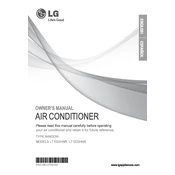
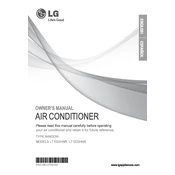
To install the LG LT1033HNR, first ensure that the unit fits the window opening. Secure the mounting brackets to the window frame, place the air conditioner in the window, and extend the side panels to fill the gaps. Follow the user manual for detailed step-by-step instructions and safety precautions.
Turn off the air conditioner and unplug it. Remove the front grille and take out the filter. Rinse it under warm water and let it dry completely before reinstalling it. For best performance, clean the filter every two weeks.
Check if the filter is clean and ensure that the thermostat is set to the desired temperature. Verify that the air flow is not obstructed and that doors and windows are closed. If issues persist, contact LG customer support.
Ensure that the unit is properly tilted with the back slightly lower than the front to allow for condensation drainage. Check the drain hole for any blockages. If leakage continues, consult the user manual or contact a professional technician.
Refer to the user manual to identify the error code. Common solutions include resetting the unit by unplugging it for a few minutes or checking for any visible obstructions. If the error persists, contact LG customer support for assistance.
It is not recommended to use an extension cord with the air conditioner due to safety concerns. Instead, plug the unit directly into a wall outlet. If an extension is necessary, ensure it is rated for the air conditioner's power requirements.
Press the 'Energy Saver' button on the control panel. In this mode, the fan will continue running for a short period after the compressor shuts off to circulate the remaining cool air. This helps reduce energy consumption.
Regularly clean the air filter, inspect the unit for any debris or blockages, and ensure proper drainage. Periodically check the seals around the unit to prevent air leaks and have a professional inspect the unit annually.
Some noise is normal during operation, such as the sound of the compressor or fan. However, if you notice unusual or loud noises, ensure the unit is properly installed and check for loose parts. Contact a technician if the noise persists.
Clean the unit thoroughly, including the filter and exterior. Remove it from the window and store it in a dry place. Cover it to protect from dust and ensure it is stored upright to prevent damage.