LG LT0816CER LT0816CER.AWYAUSH Owner's Manual
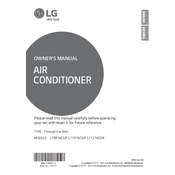
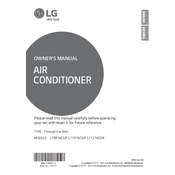
To install the LG LT0816CER air conditioner, begin by selecting a suitable window that can support the unit. Ensure the window is clean and open. Mount the side curtain panels to the unit and place it in the window. Extend the panels to fill the window gaps and secure the unit with the provided brackets and screws. Finally, plug the unit into a grounded outlet.
First, check if the air conditioner is properly plugged into a functioning power outlet. Ensure that the circuit breaker has not tripped. If the issue persists, inspect the power cord for any damage. If all checks are clear, consider contacting LG customer support for further assistance.
To enhance cooling efficiency, ensure all windows and doors in the room are closed. Clean or replace the air filter regularly to maintain airflow. Position the unit away from direct sunlight and other heat sources. Also, set the thermostat to a comfortable temperature and use energy-saving mode if available.
Unusual noises can be caused by loose parts, debris inside the unit, or an uneven installation. Turn off the unit and inspect for any visible obstructions. Ensure the unit is securely installed and level. If the noise persists, contact a professional for a thorough inspection.
It's recommended to clean the air filter every two weeks during heavy usage. If the air conditioner is used less frequently, inspect and clean the filter at least once a month. Regular maintenance ensures optimal performance and air quality.
Routinely clean or replace the air filter every two to four weeks. Inspect the unit for any blockages or debris. Check the unit's drainage system and ensure it is functioning properly. At the end of the season, clean the unit thoroughly and cover it to protect against dust.
Ensure the remote control has fresh batteries and is pointed directly at the air conditioner. Familiarize yourself with the remote's functions, such as temperature settings, fan speed, and mode selection. Refer to the user manual for detailed instructions on remote control usage.
If water is leaking inside, check to ensure the unit is properly tilted to allow water to drain outside. Inspect the drainage system for blockages. Clean the filter and check for any ice build-up on the coils, which may indicate a need for servicing.
Frequent cycling can be normal depending on the room temperature and thermostat settings. However, it may also indicate that the unit is oversized for the space. Ensure the thermostat is set correctly and that the room is properly insulated to minimize cycling.
To reset the air conditioner, unplug the unit from the power source and wait for about 5 minutes. Plug it back in and restart the unit. This can help resolve minor electronic glitches or errors.