LG LSXS26336D Owner's Manual
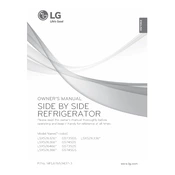
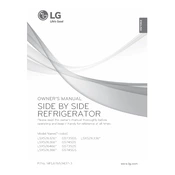
To reset the filter light, press and hold the 'Filter Reset' button for 3 seconds until the indicator light turns off.
Check the temperature settings to ensure they are correct. Clean the condenser coils and make sure the vents are not blocked. If the problem persists, contact LG support.
Locate the water filter compartment, twist the old filter counterclockwise to remove it, and install the new filter by twisting it clockwise until it is secure.
Some noises are normal, such as the compressor or fan motor operating. If the noise is unusual, check for loose items in the refrigerator or contact LG support for assistance.
Ensure the freezer door is fully closed and the gasket is sealing properly. Avoid overloading the freezer and allow space for air circulation.
Ensure the ice maker is turned on and the water supply is connected. Check for any clogs in the ice maker chute. Reset the ice maker if necessary.
Use a mild detergent and warm water to clean the shelves and interior surfaces. Rinse with clean water and dry with a soft cloth. Avoid using abrasive cleaners.
The recommended temperature setting is 37°F for the refrigerator compartment and 0°F for the freezer compartment.
Press and hold the 'Child Lock' button for 3 seconds to activate or deactivate the child lock feature.
Check the water line connections and ensure they are tight. Inspect the drain pan and defrost drain for clogs. If the issue persists, contact LG support.