LG LSWS307ST LSWS307ST.BSTLSTD Owner's Manual
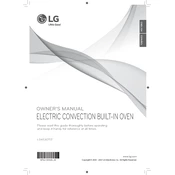
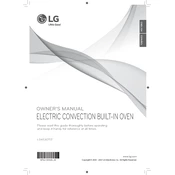
To perform a self-clean cycle on the LG LSWS307ST oven, remove all oven racks and accessories. Close the oven door and select the self-clean option from the control panel. Choose the cleaning time, typically 3 or 5 hours, and press start. Ensure the kitchen is ventilated during this process.
If your LG LSWS307ST oven is not heating properly, first check that it is plugged in and that the circuit breaker is not tripped. Ensure the oven settings are correct and the door is fully closed. If the issue persists, consider resetting the oven by switching off the breaker for a few minutes and then turning it back on.
To calibrate the oven temperature on the LG LSWS307ST, press and hold the 'Bake' button until the display shows '00'. Use the number keys to adjust the temperature in increments of 5°F. Once adjusted, press 'Start' to save the setting.
To clean the oven glass door of the LG LSWS307ST, use a non-abrasive cleaner or a mixture of baking soda and water. Apply the cleaner with a soft cloth, avoiding harsh scrubbing. Rinse with a damp cloth and dry thoroughly.
If the control panel on your LG LSWS307ST oven is not responding, check if the oven is receiving power. Try resetting the oven by turning off the circuit breaker for a few minutes. If the issue persists, contact LG customer support for further assistance.
To use the convection feature on the LG LSWS307ST, press the 'Convection' button on the control panel, set the desired temperature, and press 'Start'. The convection fan will circulate hot air for more even cooking. Adjust cooking times and temperatures as needed for recipes.
To prevent smoke when using the broil function on your LG LSWS307ST, trim excess fat from meats and ensure the oven is clean of grease. Use a broiler pan to catch drippings and keep the oven door slightly ajar while broiling.
If the oven light in your LG LSWS307ST is not working, first check if the bulb is burnt out and replace it if necessary. Ensure the new bulb is compatible. If the light still does not work, inspect the light socket and wiring.
To lock the oven controls on the LG LSWS307ST, press and hold the 'Lock' button for 3 seconds. This will prevent any changes to the current settings or accidental use. To unlock, press and hold the 'Lock' button again for 3 seconds.
If your LG LSWS307ST oven displays an error code, consult the user manual for specific code meanings. Common resolutions include resetting the oven, checking for power issues, and contacting customer support if the problem persists.