LG LSWS300BD LSWS300BD.BBDLSTD Owner's Manual
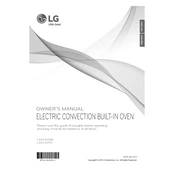
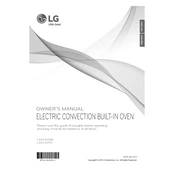
To set the clock, press the 'Clock' button, then use the number pad to enter the time. Press 'Start' to confirm.
Check if the oven is properly connected to the power source. Ensure that the temperature settings are correct and that the door is fully closed. If the issue persists, contact LG customer support.
Remove all oven racks and any accessories. Close the door, press the 'Self Clean' button, and select the desired cleaning duration. Press 'Start' to begin the cycle.
Remove the racks and soak them in warm, soapy water. Use a non-abrasive scrubber to clean them thoroughly, then rinse and dry before reinserting them into the oven.
Refer to the user manual to identify the error code. Most codes indicate a specific issue that can often be resolved by resetting the power or adjusting the settings. If the problem continues, contact LG support.
Yes, aluminum foil can be used, but it should not cover the entire oven bottom. Use it to line baking trays or wrap food, ensuring it does not touch the oven walls or heating elements.
Regularly clean the oven interior and exterior, avoid using harsh chemicals, and ensure the seals around the door are intact. Perform periodic checks on the heating elements and controls.
Ensure the oven is off and cool. Remove the light cover by turning it counterclockwise. Replace the bulb with a new one of the same type, then reinstall the cover.
Check for obstructions around the door and ensure the hinges are not damaged. Clean the door seals and check for wear. If issues persist, contact a professional technician.
Preheat the oven before use, avoid overcrowding food, and use the recommended rack positions. Rotate dishes halfway through cooking if necessary.