LG LSWD305ST LSWD305ST.ASTLLGA Installation Manual
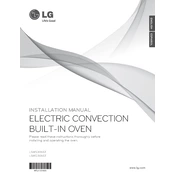
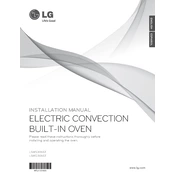
To perform a self-clean cycle, remove all racks and accessories from the oven. Close the oven door and select the self-clean function. Choose the desired cleaning duration and press start. Ensure the kitchen is well-ventilated during the cycle.
If your oven is not heating properly, ensure it is plugged in and receiving power. Check the circuit breaker and reset if necessary. Verify that the oven settings are correctly configured. If issues persist, contact LG customer support for further assistance.
To set the clock, press the 'Clock' button. Use the number pad to enter the current time. Press 'Start' to save the settings.
To clean the glass door, use a soft cloth and a non-abrasive cleaner. Avoid using harsh chemicals or scrubbing pads that may scratch the surface.
To prevent food from burning, ensure you are using the correct temperature and cooking time. Use the convection setting to promote even cooking and consider rotating the food halfway through the cooking process.
A buzzing noise may occur when the oven is in operation, especially with the convection fan running. If the noise is loud or unusual, check for any loose components and ensure the oven is level. Contact LG support if the issue continues.
To replace the oven light, ensure the oven is off and cool. Remove the bulb cover by turning it counterclockwise. Replace the bulb with a new one of the same type and wattage, then reattach the cover.
While you can use aluminum foil in the oven, avoid covering the entire oven rack as it can block airflow. Use it cautiously, ensuring it does not touch the oven walls or heating elements.
To calibrate the oven temperature, access the oven settings menu and navigate to the temperature calibration option. Adjust the temperature as needed, then save your changes. Refer to the user manual for detailed instructions.
If the oven display is not working, check if the oven is receiving power and the circuit breaker is intact. If the problem persists, it may require a technical inspection or repair. Contact LG customer service for support.