LG LSWC307ST LSWC307ST.BSTLSTD Owner's Manual
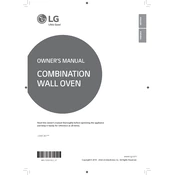
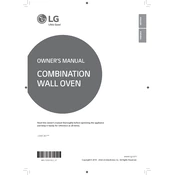
To set the clock on your LG LSWC307ST oven, press the 'Clock' button, use the number pad to enter the current time, and then press 'Start' to confirm.
If your LG oven is not heating up properly, check if the oven is correctly plugged in and the circuit breaker is not tripped. Also, ensure the temperature settings are correct. If the problem persists, contact LG customer service.
To clean the interior of your LG oven, use a non-abrasive cleaner and a soft cloth. Avoid using harsh chemicals or steel wool, as they may damage the oven surface.
The self-clean function on the LG LSWC307ST oven heats the interior to high temperatures to burn off food residues. Remove all racks and large debris before running the self-clean cycle.
To reset your LG LSWC307ST oven, unplug it from the power source or turn off the circuit breaker for at least 30 seconds, then reconnect or turn the power back on.
For convection cooking on the LG LSWC307ST, reduce the recipe temperature by 25 degrees Fahrenheit and use the convection setting. This helps in even cooking and browning.
If the oven door is not closing properly, check for obstructions around the door seal or hinges. Ensure the door seal is intact and not damaged. If issues persist, consult a professional technician.
To replace the oven light bulb in your LG LSWC307ST, first disconnect the oven from the power source. Remove the bulb cover inside the oven, unscrew the old bulb, and replace it with a new one of the same type.
If the oven display is not working, check the power connection and ensure the circuit breaker is not tripped. If these are in order, there may be an issue with the control panel that requires professional repair.
Yes, you can use aluminum foil in your LG LSWC307ST oven, but avoid covering the entire oven rack or lining the oven bottom, as this can affect heat circulation and damage the oven finish.