LG LSSG3017ST LSSG3017ST.BSTESTD Owner's Manual
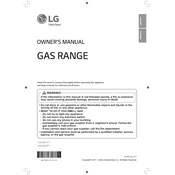
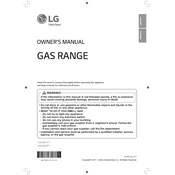
To clean the oven, use the EasyClean® feature. Spray the interior with water, activate EasyClean®, and wipe away residue after the cycle. Avoid using harsh chemicals or abrasive materials.
Ensure the range is properly plugged in and the circuit breaker is not tripped. Check if the oven is set to the correct cooking mode and temperature. If issues persist, consult the user manual or contact customer support.
Clean the igniter and surrounding areas to remove any debris. Check that the gas supply is turned on. If the igniter clicks but doesn't light, it may need replacement.
Use a soft cloth and mild detergent or stainless steel cleaner. Wipe in the direction of the grain to avoid scratches. Avoid using abrasive pads or cleaners.
Press the 'Clock' button, then use the number pad to enter the time. Confirm by pressing 'Start' or 'Enter'. Refer to the manual for detailed instructions.
In case of a power outage, the range will shut off. Once power is restored, reset the clock and cooking settings. Avoid opening the oven door to retain heat.
It is recommended to remove the oven racks before using the self-cleaning feature to prevent discoloration or damage. Clean racks separately.
Conversion should be performed by a qualified technician. It involves replacing the oven orifices and adjusting the pressure regulator. Contact LG support for assistance.
Use flat-bottomed cookware for even heat distribution. Cast iron, stainless steel, and heavy aluminum are recommended. Avoid glass or ceramic cookware on the stovetop.
Use appropriate heat settings and cookware size for the burner. Stir food regularly and use a timer to prevent overcooking. Adjust the flame to prevent it from extending beyond the cookware's base.