LG LSSG3016ST LSSG3016ST.BSTESTD Owner's Manual
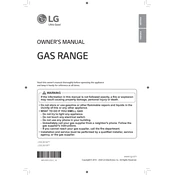
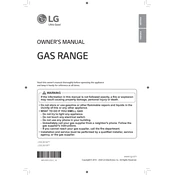
To perform a self-cleaning cycle on the LG LSSG3016ST, first remove all oven racks and any other items from the oven. Close the oven door and press the 'Self Clean' button. Select the desired cleaning time (2, 3, or 4 hours) using the '+' or '-' buttons. Press 'Start' to begin the cycle.
If the oven is not heating properly, ensure that it is correctly connected to a power source. Check that the circuit breaker has not tripped. If the problem persists, ensure the temperature settings are correct and consider contacting a professional technician for further assistance.
To clean the burners, first ensure they are cool. Remove the grates and burners. Wash them with warm, soapy water and a non-abrasive sponge. Rinse thoroughly and dry completely before reassembling. Ensure all parts are correctly aligned when reinstalling.
If the control panel is unresponsive, check if the range is receiving power. Ensure the control lock feature is not enabled by pressing and holding the 'Control Lock' button for 3 seconds. If the issue remains, try resetting the circuit breaker.
Yes, you can use aluminum foil in the LG LSSG3016ST oven, but do not cover the oven racks completely as it can disrupt heat circulation. Use foil only to cover food or line baking sheets, and avoid placing foil directly on the oven floor.
To set the clock, press 'Clock' on the control panel. Use the '+' and '-' buttons to adjust the time. Once the correct time is set, press 'Start' to confirm. Make sure the range is not in use while setting the clock.
Sabbath mode is a feature that allows the oven to remain on during the Sabbath or other religious observances. To activate Sabbath mode, press and hold the 'Bake' and 'Broil' buttons simultaneously for 3 seconds. Follow the on-screen instructions to complete the setup.
Refer to the user manual for specific error code meanings. Common solutions include resetting the range, checking power connections, and ensuring the oven door is closed properly. If issues persist, contact LG customer support.
Check for obstructions around the door seal and hinge area. Ensure that the door gasket is clean and intact. If the door is still not closing properly, inspect the hinges for damage or misalignment and consider contacting a professional for repair.
Yes, you can replace the oven light. Ensure the range is turned off and cool. Remove the lamp cover inside the oven by turning it counterclockwise. Replace the bulb with a new 40-watt appliance bulb. Reinstall the lamp cover and restore power to the range.