LG LSSE3029BD LSSE3029BD.BBDLSTD Owner's Manual
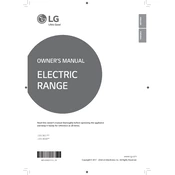
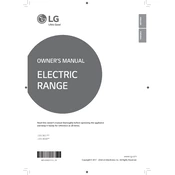
To perform a self-clean on your LG range, remove all oven racks and accessories. Close the oven door, turn the mode selector to the "Self Clean" position, and select the desired cleaning time. Finally, press the "Start" button. Ensure the kitchen is well-ventilated during the process.
First, check that the range is plugged in and that the circuit breaker is not tripped. Verify that the oven settings are correct and inspect the heating elements for any visible damage. If the issue persists, contact LG customer support for further assistance.
Refer to the user manual for specific error code definitions. Common solutions include resetting the range by unplugging it for a few minutes or ensuring that all oven components are properly installed. If the error code remains, consider contacting LG support.
While you can use aluminum foil to line baking sheets, avoid placing foil directly on the oven's bottom or walls as it may cause heat damage or affect cooking performance. Always follow the manufacturer's guidelines for safe use.
Ensure the oven is turned off and cool. Remove the light cover by turning it counterclockwise, then replace the bulb with a new one of the same type and wattage. Finally, reinstall the light cover securely.
Regularly clean the oven interior and exterior surfaces with a mild detergent. Check and clean burner caps and grates to ensure proper flame distribution. Periodically inspect gas connections and ensure all knobs and controls function smoothly.
Press "Settings" on the control panel, then select "Temperature Calibration." Use the arrow keys to adjust the temperature up or down, then press "Start" to save the changes. Follow the user manual for precise instructions.
Use a soft, damp cloth with a mild detergent to wipe the control panel gently. Avoid using abrasive cleaners or scrubbing pads that might scratch the surface. Dry thoroughly with a clean cloth.
Ensure that the oven door seal is intact and not damaged. Avoid blocking the vent on top of the oven, as this can lead to increased door temperatures. If necessary, contact LG support for a replacement seal.
A clicking noise is typically normal and indicates the electronic ignition system is working to ignite the burners. If the clicking persists or is unusually loud, ensure that the burners are clean and dry. If the issue continues, contact LG support for further investigation.