LG LSMX214ST Owner's Manual
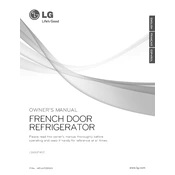
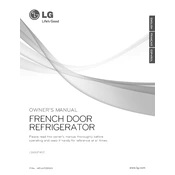
To reset the water filter indicator, press and hold the 'Filter Reset' button for 3 seconds. The indicator light should turn off.
Check if the refrigerator is plugged in and the power outlet is working. Ensure the temperature settings are correct, and clean the condenser coils if needed.
Locate the water filter in the upper right corner of the refrigerator compartment. Turn the filter counterclockwise to remove it, and install the new filter by turning it clockwise.
Check if the defrost drain is clogged or if the water filter is installed correctly. Make sure the doors are sealing properly to prevent condensation.
Ensure that the refrigerator is not overloaded and that air vents are not blocked. Keep the unit away from heat sources and direct sunlight. Regularly clean the condenser coils.
Unplug the refrigerator and locate the coils at the back or bottom of the unit. Use a vacuum cleaner with a brush attachment to gently remove dust and debris.
Ensure that the water line is connected and the ice maker is turned on. Locate the ice maker switch inside the freezer compartment and slide it to the 'On' position.
Check if the ice maker is turned on and the water supply is connected. Inspect the ice maker for any ice blockages and ensure the freezer temperature is set correctly.
Use the control panel located inside the refrigerator. Press the 'Refrigerator' or 'Freezer' button to cycle through the temperature settings until you reach the desired level.
Frost build-up can occur if the freezer door is not sealing properly. Check the door gasket for any damage or debris and ensure the door is closing completely.