LG LSG4515BM LSG4515BM.BBMELGA Owner's Manual
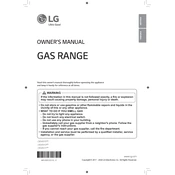
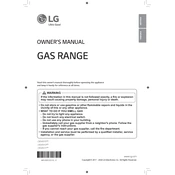
To perform a self-clean cycle, remove all racks and accessories from the oven. Close the oven door and press the 'Self Clean' button. Select the desired cleaning time and press 'Start'. The oven will lock and begin the cleaning process.
Ensure that the oven is properly calibrated. Check if the racks are positioned correctly, and avoid overcrowding the oven. If the issue persists, consider having a technician inspect the heating elements.
Refer to the user manual for your specific error code. Common solutions include resetting the range by unplugging it for a few minutes or checking for any blockages in the air vents.
Regularly clean the burners and grates, inspect the oven door seal for damage, and ensure that the range is level. Additionally, clean the control panel with a soft cloth and mild detergent.
Ensure the oven is cool and power is turned off. Remove the glass cover over the bulb by turning it counterclockwise. Replace the bulb with a new one of the same type and wattage, then reattach the glass cover.
Check that the range is properly plugged in and that the circuit breaker is not tripped. Ensure that the gas supply is turned on if using a gas range. If the problem continues, contact a service technician.
Remove the burners and grates. Soak them in warm, soapy water and scrub with a non-abrasive pad. Rinse thoroughly and dry completely before reassembling. Make sure the burners are properly seated.
Noises can be due to expansion and contraction of metal parts. If the noise is loud or unusual, inspect the fan and motor for obstructions or faults. If necessary, contact a technician for further diagnosis.
The convection feature is ideal for baking multiple racks of cookies, roasting meats, and dehydrating foods. However, for delicate items like soufflés, traditional baking may yield better results.
Press 'Bake' and use the number pad to enter 0. Press and hold 'Bake' for several seconds until '00' appears. Adjust the temperature using the +/- buttons, then press 'Start' to save the changes.