LG LSG4511ST LSG4511ST.BSTELGA Owner's Manual
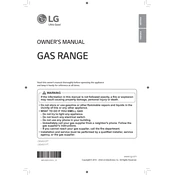
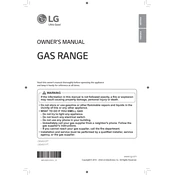
To clean the LG LSG4511ST range, use a soft cloth and mild detergent for the surface. Avoid abrasive cleaners. For the oven, use the self-cleaning function or a non-abrasive cleaner for tough spots.
Check that the range is plugged in and the circuit breaker is not tripped. Ensure the gas supply is turned on. If the issue persists, the igniter or heating element may need replacement.
Ensure the burner caps are properly aligned. Check that the burners are clean and free of debris. Listen for a clicking sound; if absent, the igniter may need replacement.
Regularly clean the burner caps and heads with warm soapy water. Check for any blockages and ensure the burner ports are clear. Avoid using a wire or pin to clean the ports.
Press the 'Timer' button, enter the desired time using the number pads, and press 'Start'. The timer will count down and alert you when the time expires.
Inspect the door hinges for damage or obstruction. Ensure the door gasket is clean and not damaged. If necessary, replace any faulty components.
Preheat the oven before use, arrange racks appropriately, and avoid overcrowding. Use convection mode for more uniform heat distribution if available.
Remove the racks and clean them with warm soapy water. For stubborn stains, use a non-abrasive cleaner and a soft brush. Rinse and dry thoroughly before reinserting.
Access the settings menu, select oven calibration, and adjust the temperature as needed. Follow the user manual for detailed instructions on calibration.
Ensure the range is properly installed and ventilated. Do not use the oven for storage. Keep flammable materials away, and always supervise cooking activities.