LG LSFXC2476S Owner's Manual
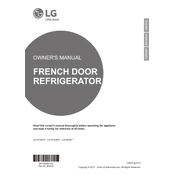
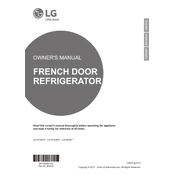
To reset the water filter indicator, press and hold the 'Water Filter' button for 3 seconds. The indicator light should turn off once it's reset.
Ensure that the refrigerator is plugged in and the power outlet is functioning. Check if the temperature settings are correct and clean the condenser coils if needed. If the problem persists, contact LG support.
Make sure the door seals are clean and intact to ensure proper closure. Avoid frequent door openings and ensure that the refrigerator is not overloaded, which can restrict airflow.
The recommended temperature setting for the refrigerator is 37°F (3°C) and for the freezer is 0°F (-18°C).
Locate the water filter at the upper left corner inside the refrigerator. Turn the old filter counterclockwise to remove it, then insert the new filter and rotate it clockwise until it locks into place.
Unusual noises may be due to the refrigerator not being level, items inside vibrating, or the compressor operating. Ensure the refrigerator is level, rearrange items inside, and check for any loose parts.
It is advisable to clean the condenser coils every 6 months to ensure efficient operation. Use a vacuum cleaner or a brush to remove dust and debris.
The LG LSFXC2476S refrigerator has an automatic defrost feature. However, if manual defrosting is needed, transfer food to a cooler, unplug the refrigerator, and leave the freezer door open until the ice melts.
To activate the Door Alarm feature, press the 'Door Alarm' button on the control panel. The alarm will sound if the door is left open for more than a minute.
Ensure the ice maker is turned on and the water supply is connected. Check the ice maker for any blockages and reset it if necessary. If the issue persists, consult the user manual or contact LG support.