LG LSES302ST LSES302ST.FSTLLGA Installation Manual
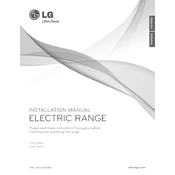
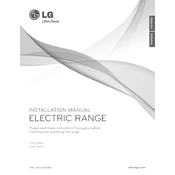
To perform a self-clean cycle, remove all oven racks and any accessories. Close the oven door and select the Self-Clean option. Choose the desired cleaning time, usually between 2 to 4 hours. Press Start to begin the cycle. Ensure the kitchen is well-ventilated.
Check if the oven is properly connected to the power supply. Ensure the circuit breaker is not tripped. Verify that the oven settings are correct and that the door is fully closed. If the problem persists, consult the user manual or contact LG customer service.
To calibrate the oven temperature, press the Settings button. Use the arrow keys to navigate to the calibration option. Adjust the temperature up or down as needed, usually in increments of 5°F. Confirm and save the settings.
Remove the racks from the oven and soak them in warm, soapy water for at least 30 minutes. Use a non-abrasive scrubber to remove any residue. Rinse thoroughly and dry with a clean cloth before reinserting them into the oven.
Ensure the oven is set to a convection mode. If the fan is still not working, check for any obstructions or debris. If the fan does not operate after these checks, it might require service or replacement by a professional technician.
To set a delay start, press the Bake, Convection Bake, or any cooking function button. Set the desired temperature. Press the Delay Start button and use the numeric keypad to enter the desired start time. Press Start to confirm.
Error codes can indicate various issues, such as sensor failures or connectivity problems. Refer to the user manual for specific error code meanings. Reset the oven by unplugging it for 10 minutes. If the error persists, contact LG support.
Replace the oven light bulb when it burns out. Typically, this may be every 1-2 years, depending on usage. Use only the recommended bulb type and ensure the oven is off and cool before replacing it.
Yes, you can use aluminum foil, but avoid covering the oven’s floor or entire rack as it may block airflow and affect cooking performance. Use foil to cover dishes or line baking sheets cautiously.
To lock the oven controls, press and hold the Lock button for 3 seconds. This will prevent any changes to the settings. To unlock, press and hold the Lock button again for 3 seconds.