LG LSEL6335D LSEL6335D.BBDLLGA Owner's Manual
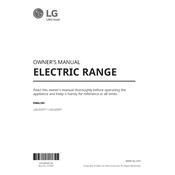
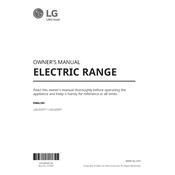
To clean the LG LSEL6335D oven, first remove all racks and accessories. Use a damp cloth and a mild detergent to wipe down the interior. For stubborn stains, use a non-abrasive cleaner. Avoid using steel wool or metal scouring pads.
If your LG LSEL6335D oven is not heating properly, check that the oven is correctly plugged in and that the circuit breaker hasn't tripped. Ensure that the oven settings are correct. If the problem persists, it may require professional servicing.
Refer to the user manual for a list of error codes. Common solutions include resetting the range by turning off the circuit breaker and then turning it back on. If the error persists, contact LG customer support for further assistance.
To replace the oven light, make sure the oven is turned off and cool. Remove the bulb cover by turning it counterclockwise. Replace the bulb with a new one of the same type and wattage, then reattach the bulb cover.
To calibrate the temperature, press the 'Settings' button and navigate to the calibration option. Adjust the temperature using the arrow keys and press 'Start' to save the changes. Refer to the manual for detailed instructions.
Regularly clean the control panel, knobs, and exterior surfaces with a soft cloth. Check and clean the oven door seals to ensure proper sealing. Inspect and clean burners to ensure they are free of debris.
To use the convection feature, select the convection mode on the control panel. Adjust the temperature and cooking time as needed, since convection cooking is usually faster. The fan will circulate hot air for even cooking.
Check if there are obstructions on the door seal or hinges. Ensure the racks are properly positioned and not hindering the door. If the problem continues, inspect the door hinges for damage and consider professional repair.
To prevent scratches on the glass cooktop, use cookware with smooth, flat bottoms. Avoid sliding pots and pans across the surface. Clean spills immediately and use recommended cleaning products for glass cooktops.
If the control panel is unresponsive, try resetting the range by unplugging it or turning off the circuit breaker for a few minutes. If the issue persists, there may be a technical fault that requires professional service.