LG LSEL6331F LSEL6331F.BRSLLGA Owner's Manual
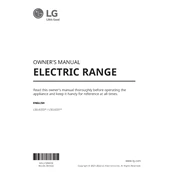
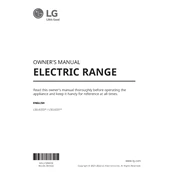
To set the oven to convection mode, press the 'Convection' button on the control panel, select the desired temperature using the numeric keypad, and press 'Start'.
Check if the oven is correctly plugged in and the circuit breaker is not tripped. Ensure the oven settings are correct and the door is fully closed. If the issue persists, contact LG customer service for assistance.
Use a non-abrasive cleaner and a soft cloth or sponge. Avoid using steel wool or other abrasive materials. For stubborn stains, use a cooktop scraper designed for glass surfaces.
Ensure the oven light bulb is not burnt out and is securely screwed in. Check the light switch on the control panel. If necessary, replace the bulb with a compatible one as per the manufacturer's instructions.
Remove all racks and accessories from the oven. Close the oven door and press the 'Self Clean' button. Select the desired cleaning duration and press 'Start'. Ensure adequate ventilation during the cleaning process.
Yes, but do not cover the oven floor or vents with aluminum foil as it can affect air circulation and cooking performance. Use foil on racks or pans as needed, ensuring it does not touch the oven walls.
To reset the control panel, unplug the range from the power source for a few minutes, then plug it back in. This can often resolve minor software glitches.
Use flat-bottomed cookware made of stainless steel, aluminum, or copper for best results. Avoid using glass or ceramic cookware as they may not conduct heat efficiently on the cooktop.
Press and hold the 'Bake' button until the display shows '0'. Use the number keys to enter the desired calibration adjustment, then press 'Start' to confirm.
The cooling fan may continue to run after the oven is turned off to help cool down the internal components. This is normal and will stop once the oven reaches a safe temperature.