LG LSE4613ST LSE4613ST.BSTLLGA Owner's Manual
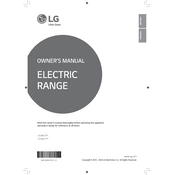
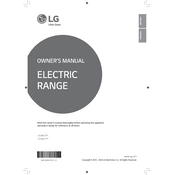
To perform a self-cleaning cycle, remove all oven racks and any other items from the oven. Close the oven door and select the 'Self Clean' option on the control panel. Choose the desired cleaning duration and press 'Start'. The oven door will lock automatically, and the cleaning cycle will begin.
First, check if the appliance is properly connected to a power source. Ensure that the circuit breaker is not tripped. If the range still does not heat, inspect the oven heating element for any signs of damage or disconnection. Consider consulting the user manual or contacting LG customer support for further assistance.
To set the clock, press the 'Clock' button on the control panel. Use the '+' and '-' buttons to adjust the hour and minutes. Once the correct time is set, press 'Start' to confirm the settings.
Allow the cooktop to cool completely. Use a cooktop cleaner and a non-abrasive scrub pad to gently clean the surface. Wipe with a damp cloth and dry with a soft towel. Avoid using abrasive cleaners or steel wool.
If the oven door remains locked after the self-cleaning cycle, wait for the oven to cool completely as it might still be too hot. If the door remains locked, try resetting the range by turning off the circuit breaker for a few minutes and then turning it back on.
You can use aluminum foil to cover dishes or line baking trays, but do not cover the oven floor or walls, as it can interfere with heat circulation and damage the oven. Always ensure foil is used safely and does not come in contact with heating elements.
To calibrate the oven temperature, press 'Bake' and set the temperature to 550°F. Press and hold 'Bake' for several seconds until '0' appears. Use the '+' or '-' buttons to adjust the temperature calibration up to ±35°F, then press 'Start' to confirm.
Regularly clean the cooktop, control panel, and oven interior. Inspect the oven door seal for damage and replace if necessary. Ensure the range is level to maintain proper operation. Periodically check and clean the oven vent and replace filters as needed.
To use the convection feature, select 'Convection Bake' or 'Convection Roast' on the control panel. Set the desired temperature and press 'Start'. The convection fan will circulate hot air throughout the oven for even cooking.
If the control panel is unresponsive, try resetting the range by turning off the circuit breaker for a few minutes and then turning it back on. Ensure that the panel is not locked by pressing the 'Control Lock' button to unlock it. If the problem persists, contact LG customer service.