LG LSDF795ST LSDF795ST.ASTEEUS Owner's Manual
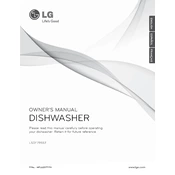
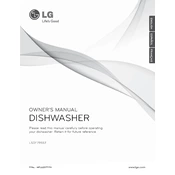
To reset the LG LSDF795ST dishwasher, unplug the unit or turn off the circuit breaker for 10-15 seconds. Then, plug it back in or turn the circuit breaker on. This should reset the dishwasher.
If your dishwasher is not draining, check for clogged filters or a blocked drain hose. Ensure the drain hose is not kinked and clean the filter located at the bottom of the dishwasher.
Check the door gasket for damage and ensure it is properly seated. Also, inspect the water inlet valve and hose connections for leaks. Tighten any loose connections and replace damaged parts if necessary.
To clean the interior, run an empty cycle with a dishwasher cleaner or a cup of white vinegar placed on the top rack. Regularly clean the filters and check the spray arms for blockages.
Use a high-quality, automatic dishwasher detergent. Avoid using hand dishwashing liquids, as they can cause excessive suds and reduce cleaning performance.
Ensure the door is fully closed and latched. Check that the dishwasher is properly plugged in and that the circuit breaker is not tripped. Verify that the water supply is turned on.
Ensure you are using a rinse aid, as it helps with the drying process. Check the heating element for proper function and avoid overloading the dishwasher, which can impede airflow.
The “OE” error code indicates a drainage issue. Check for clogs in the drain hose and ensure the filter is clean. Inspect the drain pump for obstructions.
Place larger and more soiled items on the bottom rack, and smaller or delicate items on the top rack. Ensure that dishes do not block the rotation of the spray arms.
Yes, you can wash dishwasher-safe plastic items. Place them on the top rack to avoid exposure to the heating element, which could cause warping or melting.