LG LSD4913ST LSD4913ST.BSTLLGA Owner's Manual
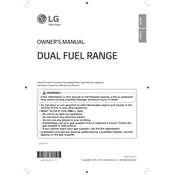
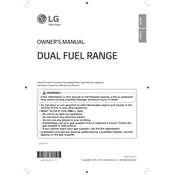
To set the clock, press the 'Clock' button, then use the 'Up' and 'Down' arrows to set the correct time. Press 'Start' to confirm your setting.
For regular cleaning, use a damp cloth with mild detergent. For a deeper clean, use the Self-Clean function as per the manual instructions.
Ensure the oven is properly connected to power. Check if the temperature setting is correct and if the door is fully closed. If the problem persists, contact LG support.
Check if the burner cap is properly aligned. Ensure the burner head is clean and free of debris. If the issue continues, consult the user manual or contact support.
Attempt a reset by unplugging the range for a few minutes, then plugging it back in. If the problem persists, the control panel may need servicing.
Select the 'Convection' mode on the control panel, set the desired temperature, and press 'Start'. Ensure to use the convection rack for optimal results.
Yes, aluminum foil can be used on oven racks to catch drips, but do not cover the entire rack as it may affect heat circulation. Avoid using foil on oven floors.
Check for obstructions like utensils or racks. Ensure the door gasket is clean and intact. If the door alignment is off, contact a technician for adjustment.
Ensure the oven is cool and unplugged. Remove the light cover by turning it counterclockwise, replace the bulb with a new one, and reattach the cover.
Regularly clean the oven, ensure burners are free of debris, check the gas supply (if applicable), and inspect the door gasket for wear. Use the Self-Clean function periodically.