LG LSC27921SB Owner's Manual
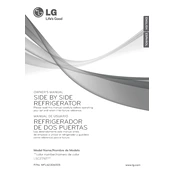
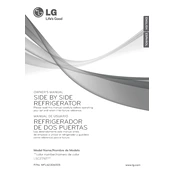
To reset the water filter indicator, press and hold the 'Filter Reset' button for 3 seconds. The indicator light should turn off, indicating that the reset is complete.
Check if the vents inside the refrigerator are blocked by food items. Ensure that the temperature settings are correct, and clean the condenser coils if necessary. If the issue persists, contact LG customer support.
To change the temperature settings, locate the control panel on the front of the refrigerator. Use the 'Freezer' and 'Refrigerator' buttons to adjust the temperature to your desired setting.
Frost buildup can occur if the freezer door is not closing properly. Check the door seals for any damage or obstructions. Ensure that the door is closed tightly after each use.
It is recommended to clean the condenser coils every 6 to 12 months to ensure efficient operation of your refrigerator.
The recommended temperature setting for the refrigerator is 37°F (3°C) and for the freezer is 0°F (-18°C).
To replace the water filter, turn off the water supply and remove the old filter by turning it counterclockwise. Insert the new filter and turn it clockwise until it clicks into place. Turn the water supply back on and reset the filter indicator.
Unusual noises can be caused by items inside the refrigerator vibrating against each other or the interior walls. Ensure that items are arranged properly and check that the refrigerator is level.
To manually defrost, unplug the refrigerator and remove all food items. Leave the doors open until the frost melts. Clean and dry the interior before plugging the refrigerator back in.
Ensure that the ice maker is turned on and the water supply is connected. Check for any kinks in the water line and confirm that the freezer temperature is set to 0°F (-18°C) or lower.