LG LRV790R LRV790R.ARDELGA Owner's Manual
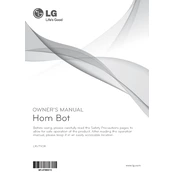
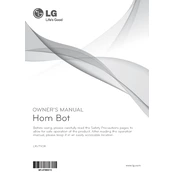
To start the LG LRV790R vacuum for the first time, ensure it's fully charged, then press the 'Start' button on the device or use the remote control to initiate cleaning.
Check if the dustbin is full and needs emptying. Also, inspect the brushes for tangled hair or debris and clean them if necessary.
To maintain battery life, allow the vacuum to fully discharge before recharging, and avoid leaving it plugged in continuously once fully charged.
Use a soft, dry cloth to gently wipe the sensors. Avoid using any liquid cleaners or abrasive materials to prevent damage.
Ensure the cleaning area is free of obstacles like cables or small objects. Consider using boundary markers to restrict the vacuum's cleaning area.
Check the LG website for any firmware updates available for download and follow the instructions provided to update the vacuum's firmware.
This may occur if the battery is low. Ensure the charging dock is positioned correctly and that the vacuum is receiving a proper charge.
Replace the filters every 3 to 6 months, depending on usage. Check the filters regularly and clean them every few uses to maintain optimal performance.
Regularly empty the dustbin, clean the brushes, and wipe the sensors. Check for firmware updates and replace the filters as needed.
Inspect the brushes and wheels for any debris or obstructions. Clean them thoroughly. If the noise persists, contact LG support for assistance.