LG LRV5900 LRV5900.AAEELGA Owner's Manual
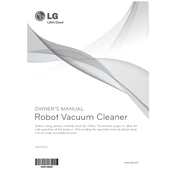
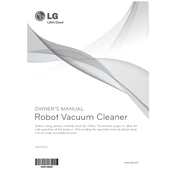
To start the LG LRV5900 vacuum, press the 'Start' button on the device or use the remote control. To stop it, press the 'Stop' button on the vacuum or the remote.
Ensure the charging dock is plugged in and the vacuum is properly aligned with the dock. Check the power outlet and replace the battery if it’s not holding a charge.
Turn off the vacuum and remove the brushes. Use a brush cleaning tool to remove hair and debris, then rinse under water if necessary, and allow them to dry completely before reinstalling.
Check the dustbin and filters for blockages, clean the brushes, and ensure the suction path is clear. It might also be necessary to empty the dustbin or replace the filters.
Use the remote control to navigate to the scheduling menu. Set the desired cleaning time and frequency, then save the settings.
Clear the floor of cables and small objects that could entangle the vacuum. Check the wheels for debris and ensure the sensors are clean and unobstructed.
Connect the vacuum to a Wi-Fi network, then use the companion app to check for updates. Follow the prompts to download and install the latest firmware.
Regularly check and clean the filters. Depending on usage, replace the filters every 3-6 months to maintain optimal performance.
Press and hold the 'Reset' button on the bottom of the vacuum for 10 seconds until you hear a confirmation beep. This will reset the vacuum to its original settings.
Check for clogs in the suction path and clean the dustbin. Wash the brushes and filters if necessary. If the odor persists, consider replacing the filters.