LG LRSES2706V Owner's Manual
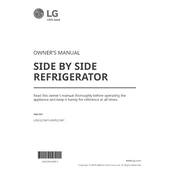
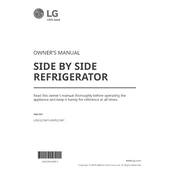
To change the water filter, locate the filter compartment inside the refrigerator. Turn the filter counterclockwise to remove it. Insert the new filter and turn it clockwise until it is secure. Run water through the dispenser for a few minutes to clear any air or impurities.
Ensure the refrigerator is plugged in and the power is on. Check the temperature settings to make sure they are correct. Clean the condenser coils, and ensure the doors seal properly. If the issue persists, consider contacting LG support for further assistance.
To reset the ice maker, locate the on/off switch on the ice maker unit. Turn it off, wait for a few seconds, and then turn it back on. This should reset the ice maker. If there are still issues, consult the user manual or contact support.
Remove all food items and shelves. Use a solution of mild detergent and warm water to wipe down the interior surfaces. Rinse with a clean damp cloth and dry thoroughly. Avoid using abrasive cleaners that may damage the surface.
To adjust the temperature, locate the control panel inside the refrigerator. Use the buttons to set the desired temperature for both the fridge and freezer compartments. Allow 24 hours for the temperature to stabilize.
Press and hold the child lock button on the control panel for a few seconds until the lock icon appears. This will disable the controls to prevent accidental changes. To disable, repeat the process until the icon disappears.
Water pooling could be due to a blocked defrost drain. Check the drain located at the back of the freezer and clear any debris or ice. If the problem continues, inspect the door seals and ensure they are airtight.
It's recommended to clean the condenser coils every 6 months to maintain efficient operation. Use a vacuum cleaner or a brush to remove dust and debris from the coils.
Yes, the door swing direction can be changed. Follow the instructions in the user manual for details on how to safely reverse the door swing. Ensure you have all necessary tools and assistance to avoid injury.
If your refrigerator is making unusual noises, ensure it is level and stable. Check that the refrigerator is not touching the wall or other objects. Listen to identify if the noise is coming from the compressor or fan, and contact LG support if necessary.