LG LRGL5821S LRGL5821S.FSTELGA Owner's Manual
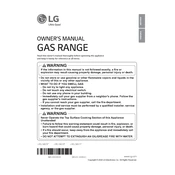
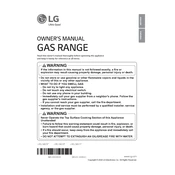
To clean the oven, use the EasyClean feature for light cleaning. Spray the interior with water and activate EasyClean. For deeper cleaning, use the Self-Clean feature following the instructions in the manual.
Check that the oven is properly plugged in and the circuit breaker is not tripped. Ensure the gas supply is connected if it's a gas model. If the problem persists, contact LG customer support.
Ensure the oven racks are positioned correctly. Use the convection feature if available, and avoid opening the oven door frequently during baking.
Press the 'Clock' button, use the '+' and '-' keys to set the time, then press 'Start' to confirm. Refer to the user manual for detailed instructions if needed.
Regularly clean the burners with a non-abrasive cleaner. Remove and clean burner caps and heads to prevent clogs. Ensure they are completely dry before reassembling.
Select the 'Convection Bake' or 'Convection Roast' option on the control panel, adjust the temperature as needed, and press 'Start'. Refer to the manual for specific recipes and tips.
Check if the range is in lock mode. If so, deactivate it by holding the 'Lock' button for 3 seconds. If the issue persists, unplug the range for a few minutes, then plug it back in.
Yes, aluminum foil can be used, but do not cover the oven racks completely. It can block airflow and lead to poor cooking results. Always follow the manufacturer's guidelines.
Ensure the oven is cool, disconnect the power, and remove the glass cover or protective lens. Replace the bulb with a new one of the same type and wattage, then reattach the cover.
The F error code indicates a fault in the oven's function. Refer to the user manual for specific error code meanings, and try resetting the range by unplugging it. Contact LG support if the error persists.