LG LRG3085ST LRG3085ST.FSTELGA Installation Manual
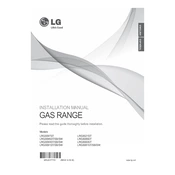
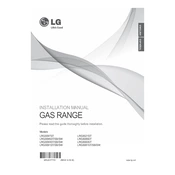
To perform a self-clean cycle, remove all oven racks and accessories. Close the oven door and press the 'Self Clean' button. Select the desired cleaning time and press 'Start'. The door will lock automatically, and the cleaning process will begin.
First, check if the oven is properly connected to a power source. If it is, ensure that the circuit breaker isn't tripped. If the oven still doesn't heat, contact LG customer support for further assistance.
Press 'Bake', then use the number pads to enter the desired temperature. Once set, press 'Start' to begin preheating. You can adjust the temperature at any time by repeating these steps.
Regularly clean the cooktop, oven interior, and control panel. Check and clean the burner ports and grates monthly. Inspect the oven door gasket and replace it if it's worn out to ensure proper sealing.
Ensure that the range is properly plugged in and that the circuit breaker is not tripped. If the issue persists, the control panel may need to be reset. Disconnect the power for a few minutes and reconnect. If still unresponsive, contact customer support.
Make sure the oven is cool and unplugged. Remove the glass cover by turning it counterclockwise, then replace the bulb with a new 40W appliance bulb. Reattach the cover and plug the oven back in.
Yes, but do not cover the entire oven bottom with foil as it can impede heat flow and affect cooking performance. Use foil only on the rack below foods that might overflow.
Immediately ensure all burners are turned off. Open windows for ventilation and do not turn on any electrical appliances. Contact your gas supplier or emergency services if the odor persists.
Press and hold the 'Bake' button for several seconds until the display shows '0'. Use the number pads to adjust the temperature up or down. Press 'Start' to save the calibration setting.
Wait for the oven to cool down completely as the door will remain locked until it is safe. If it still won't open, try restarting the self-clean cycle and then cancelling it after a minute. If the issue persists, contact customer support.