LG LRFXS2513S Owner's Manual
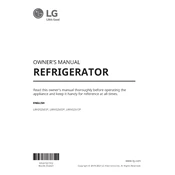
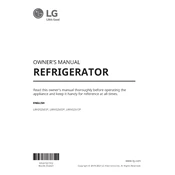
To reset the water filter indicator, press and hold the 'Water Filter' button for 3 seconds until the indicator turns off.
First, ensure that the ice maker is turned on. Check the water supply line for kinks or blockages. If the issue persists, try resetting the ice maker by turning it off for a few hours and then back on.
Ensure the refrigerator is not overfilled, as this can block air vents. Regularly clean the condenser coils and ensure the door seals are intact and clean.
Water pooling can be caused by a blocked defrost drain. Check and clear any obstructions in the drain located at the back of the refrigerator.
To change the temperature settings, use the control panel to select the desired temperature for the refrigerator and freezer compartments.
Unusual noises can be caused by items vibrating against the walls. Ensure items inside are not touching the sides and check if the refrigerator is level.
It is recommended to clean the condenser coils every 6 months to maintain optimal performance.
The LG LRFXS2513S features an automatic defrost cycle. If manual defrosting is needed, remove all items and allow the ice to melt naturally.
Yes, the door shelves are adjustable. Simply lift them up and out to reposition them according to your needs.
To lock the control panel, press and hold the 'Lock' button for 3 seconds until the lock icon appears.