LG LRFWS2906S Owner's Manual
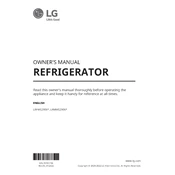
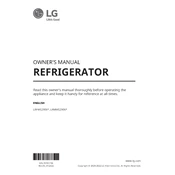
To reset the LG LRFWS2906S refrigerator after a power outage, unplug the unit for about 5 minutes and then plug it back in. This allows the system to reset.
Ensure that the refrigerator is plugged in and the temperature settings are correct. Check for any obstructions in the air vents and ensure the door seals are clean and intact.
To change the water filter, locate the filter compartment, twist the old filter counterclockwise to remove it, and install the new filter by twisting it clockwise until it locks into place.
The recommended temperature setting for the refrigerator compartment is 37°F (3°C) and for the freezer compartment is 0°F (-18°C).
To activate the ice maker, ensure that the water supply is connected, and then press the ice maker button on the control panel to turn it on.
Unusual noises can be caused by the unit being unlevel. Check the leveling feet and adjust them if necessary. Also, ensure that the refrigerator is not touching any walls or cabinets.
It is recommended to clean the condenser coils at least twice a year to ensure optimal performance and efficiency.
To prevent odors, regularly clean the interior with a baking soda solution and keep an open box of baking soda inside the refrigerator to absorb smells.
If the control panel is not responding, try resetting the refrigerator by unplugging it for a few minutes and then plugging it back in. If the issue persists, consult the user manual or contact LG support.
To enable the energy-saving mode, press the energy-saving button on the control panel. This mode reduces power consumption by optimizing the refrigerator's operations.