LG LRFVC2406S Owner's Manual
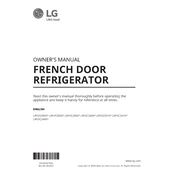
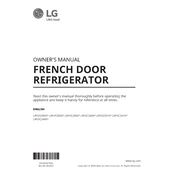
To adjust the temperature, press the 'Refrigerator' or 'Freezer' button on the control panel. Use the arrows to set the desired temperature for each compartment.
If the refrigerator is not cooling, ensure that the vents are not blocked, the doors are sealing properly, and the condenser coils are clean. If the issue persists, consider contacting LG customer support.
To replace the water filter, locate it in the top left corner of the refrigerator section. Turn the filter counterclockwise to remove it, insert the new filter, and turn it clockwise until it is secure.
It is recommended to clean the condenser coils every six months, replace the water filter every six months, and regularly check the door seals for any signs of wear.
Check if the ice maker is turned on, ensure the ice bin is properly installed, and verify the water supply line is connected. If the problem continues, reset the ice maker or consult the user manual.
The LG LRFVC2406S Refrigerator uses the LT1000P water filter. It's important to replace it every six months or when the indicator light turns on.
To use Smart Diagnosis, download the LG SmartThinQ app, select the Smart Diagnosis option, and follow the in-app instructions while holding your phone near the appliance's Smart Diagnosis logo.
Check if the doors are fully closed and that nothing is blocking them. If the alarm continues, inspect the door seals for any damage or misalignment.
For the exterior, use a soft cloth and mild detergent. For the interior, remove all food items and shelves, then clean with a mixture of baking soda and water. Rinse and dry thoroughly before replacing items.
Ensure the refrigerator is level and check the drain hole at the back of the fridge for blockages. Clean the drain if necessary to prevent water accumulation.