LG LRFCS2503S Owner's Manual V2
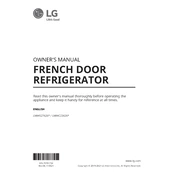
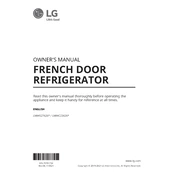
To reset the water filter indicator, press and hold the filter button for 3 seconds. This will reset the filter indicator light and clear the reminder.
Ensure that the refrigerator is plugged in and receiving power. Check the temperature settings, and make sure the vents inside the fridge are not blocked. If the problem persists, contact LG customer support for assistance.
It is recommended to clean the condenser coils every six months to ensure optimal performance and efficiency of your refrigerator.
To prevent ice buildup, make sure the freezer door seals are intact and that the door is closed tightly. Avoid putting warm food directly into the freezer and ensure that the air vents are not blocked.
The "ER IF" error code indicates a problem with the ice maker fan. Check for obstructions in the fan area and ensure that the ice maker compartment is not blocked or frozen.
To change the temperature setting, press the "Refrigerator" button on the control panel to cycle through the available temperature settings. Adjust until the desired temperature is displayed.
Check if the refrigerator is level and stable on the floor. Ensure that it is not touching any walls or cabinets that might amplify noise. If the noise persists, inspect the condenser fan and compressor for issues.
To manually defrost the freezer, unplug the refrigerator and open the freezer door. Remove all items and allow the ice to melt naturally. Use a towel to absorb the water and clean the interior before plugging it back in.
Yes, the door swing direction can be changed. Refer to the user manual for detailed instructions or contact LG support for assistance in reversing the door swing.
The recommended temperature setting for the refrigerator compartment is 37°F (3°C) and 0°F (-18°C) for the freezer. Adjust as necessary based on food storage needs.