LG LREL6321S LREL6321S.FSTLLGA Owner's Manual
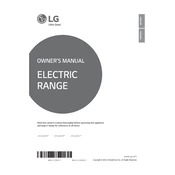
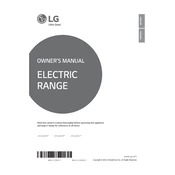
To set the clock, press the 'Clock' button. Use the '+' or '-' buttons to adjust the time, and press 'Clock' again to confirm.
First, ensure that the oven is properly plugged in and the circuit breaker is not tripped. If the issue persists, check if the oven settings are correct and inspect the heating element for any visible damage.
Use a soft cloth and a mild detergent to clean the glass door. Avoid using abrasive cleaners or scouring pads, as they can scratch the surface.
Remove all oven racks and wipe out any loose debris. Close the oven door, press 'Self Clean', select the desired cleaning time, and press 'Start'. Allow the oven to cool before wiping out the ash residue.
Ensure that the burner caps are properly aligned and clean. Check if the igniters are clean and dry. If the issue persists, verify that the gas supply is turned on.
You can use aluminum foil, but it should not touch the heating elements or block air vents. Use it sparingly to avoid affecting oven performance.
Press 'Settings' until 'Calibrate' appears. Use the '+' or '-' buttons to adjust the temperature calibration, then press 'Start' to save the changes.
Regularly clean the oven and cooktop surfaces. Inspect and clean the burners and igniters. Check the door seals for wear and clean them as needed.
Ensure the oven is off and cool. Remove the bulb cover by turning it counterclockwise, replace the bulb with a new one, and reattach the cover.
Check if the range is properly plugged in and the control lock feature is not activated. If the panel remains unresponsive, reset the range by unplugging it for a few minutes.