LG LRE4211ST LRE4211ST.BSTLLGA Owner's Manual
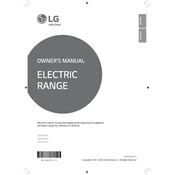
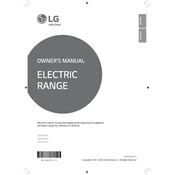
To perform a self-cleaning cycle, remove all racks and accessories from the oven. Close the door and press the 'Self Clean' button. Select the desired cleaning time, then press 'Start'. Ensure the area is well-ventilated as the oven will heat to high temperatures.
Check that the oven is properly plugged in and that the circuit breaker has not tripped. Verify the temperature settings and ensure the correct cooking mode is selected. If the issue persists, consult the user manual or contact customer support.
Refer to the user manual for a list of error codes and their meanings. Common solutions include resetting the oven, checking the wiring for loose connections, or contacting LG support for further assistance.
The oven door locks during self-cleaning or if the lock feature is activated. Wait for the oven to cool down after cleaning, or deactivate the lock feature by pressing the 'Oven Lock' button for 3 seconds.
Ensure the oven is cool and unplugged. Remove the light cover by turning it counterclockwise. Replace the bulb with a new 40W appliance bulb and reattach the cover.
Use a non-abrasive cleaner specifically designed for glass cooktops. Apply the cleaner to a cool surface and wipe with a soft cloth. Avoid using scrub pads or abrasive materials that can scratch the surface.
Press 'Bake' and then use the number pad to enter the temperature offset value. Press 'Bake' again to confirm. The oven temperature can be adjusted in increments of 5°F, up to +/- 35°F.
Check if the range is receiving power and the circuit breaker is not tripped. If power is confirmed, try resetting the oven by unplugging it for a few minutes. If the issue persists, contact LG support.
Press 'Clock', then use the number pad to input the current time. Press 'Start' to save the setting. Ensure you set the correct AM/PM time if applicable.
Aluminum foil can be used to line the oven bottom to catch spills, but it should not cover oven racks or vents as it can block airflow and affect cooking performance. Always follow the guidelines in the user manual.