LG LRE3194BM LRE3194BM.FBMLLGA Owner's Manual
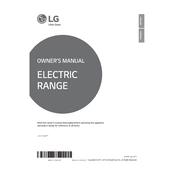
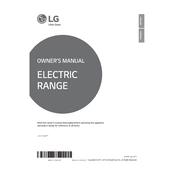
To perform a self-cleaning cycle, remove all oven racks and accessories, close the oven door, and select the Self Clean option on the control panel. Choose the desired cleaning level and press Start. The oven will lock and begin the cleaning process.
If the range is not heating properly, first check that it is connected to a power source. Ensure the oven door is fully closed. Check the circuit breaker. If the issue persists, contact LG customer support for further assistance.
To replace the oven light bulb, make sure the oven is cool, then disconnect the power. Remove the light cover located in the back of the oven by turning it counterclockwise. Replace the bulb with a new 40-watt appliance bulb and reinstall the light cover.
Use a non-abrasive cleaner and a soft cloth to clean the glass cooktop. Avoid using steel wool or abrasive pads. For stubborn stains, apply a cooktop cleaner and let it sit for a few minutes before wiping clean.
A burning smell during initial use is normal as the oven burn-in process occurs. If the smell persists, check for food debris or spills on the elements and clean them. If the issue continues, consult the user manual or contact support.
To set the timer, press the Timer button on the control panel, then use the number pads to set the desired time. Press Start to begin the countdown. The timer will alert you when the time is up.
Check if the range is connected to a power source and that the circuit breaker is not tripped. If the display is still not working, try resetting the range by unplugging it for a few minutes. If the problem persists, contact LG support.
To calibrate the oven temperature, press and hold the Bake button for several seconds until the display shows "AdJ." Use the number pads to increase or decrease the temperature calibration, then press Start to save the changes.
Use flat-bottomed cookware made of stainless steel, aluminum, or copper. Avoid using cast iron or stoneware as they can scratch the glass surface. Ensure the cookware is clean and dry before use.
To lock the control panel, press and hold the Lock button for three seconds. The control panel will be locked and a lock icon will appear on the display. To unlock, repeat the process.