LG LRE3193BM LRE3193BM.FBMLLGA Owner's Manual
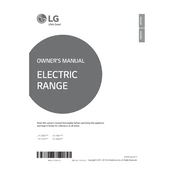
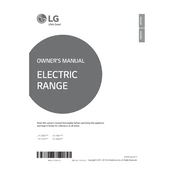
To perform a self-cleaning cycle, remove all racks and accessories from the oven. Close the oven door and press the 'Self Clean' button, then select the desired cleaning time. Press 'Start' and allow the cycle to complete. Follow with a damp cloth to wipe any residue.
If the oven is not heating properly, check the power supply and ensure that it is connected securely. Verify that the circuit breaker is not tripped. If the issue persists, consider recalibrating the oven temperature in the settings.
Error code F9 typically indicates a problem with the oven door lock. Check if the door is properly closed and locked. If the error persists, turn off the power for a few minutes, then restart the range. Contact customer support if the issue continues.
Yes, you can use aluminum foil in your oven. However, avoid covering the entire oven rack or lining the oven bottom with foil, as this can interfere with heat circulation and cause poor cooking results.
To replace the oven light, ensure the oven is turned off and cool. Remove the light cover by turning it counterclockwise, then replace the bulb with an appropriate 40-watt appliance bulb. Reattach the light cover and tighten it securely.
Use a non-abrasive cleaner specifically designed for glass cooktops. Apply the cleaner on a cool surface, then use a soft cloth or sponge to clean. Avoid using steel wool or abrasive pads as they can scratch the surface.
To adjust the oven temperature calibration, press 'Settings,' then navigate to the temperature calibration option. Use the '+' or '-' buttons to adjust the temperature as needed, then press 'Start' to save the new calibration.
If the control panel is not responding, first check if the child lock feature is activated; deactivate it if necessary. If the issue persists, try resetting the range by turning off the circuit breaker for a few minutes before turning it back on.
To set the clock, press the 'Clock' button, then use the number pads to enter the correct time. Press 'Start' to confirm the time setting. Ensure the range is connected to power to maintain the correct time.
Yes, it is normal for the cooling fan to run after the oven has been turned off. The fan helps cool down the oven components and will automatically turn off once the oven has sufficiently cooled.