LG LRE3061BD LRE3061BD.FBDLLGA Owner's Manual
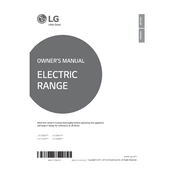
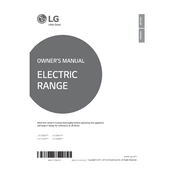
To set the clock, press the 'Clock' button, then use the '+/-' buttons to set the time. Press 'Start' to confirm.
Ensure the range is plugged in and check the circuit breaker. Verify that the oven door is closed properly. If the problem persists, consult the user manual or contact LG support.
Use a soft cloth or sponge with a non-abrasive cleaner specifically designed for glass cooktops. Avoid using steel wool or abrasive pads.
The oven may need recalibration. Refer to the product manual for instructions on how to adjust the oven temperature settings.
Press the 'Convection' button, then set the desired temperature and cooking time using the '+/-' buttons. Press 'Start' to begin convection cooking.
Ensure the oven door is completely closed and locked. Check if any error codes are displayed. If issues persist, reset the oven by turning it off and on again.
Yes, you can use aluminum foil on oven racks to catch drips, but avoid covering the entire rack as it may affect heat circulation.
Make sure the oven is off and cool. Remove the bulb cover by turning it counterclockwise, then replace the bulb with a new one of the same type. Reattach the cover.
A burning smell is normal during the first use as the oven burns off manufacturing residues. If the smell persists after a few uses, ensure all packaging materials have been removed and the oven is clean.
Apply a light coating of cooking oil to the racks or use non-stick oven liners. Ensure to clean the racks regularly to prevent residue buildup.