LG LRE3025ST LRE3025ST.FSTLLGA Owner's Manual
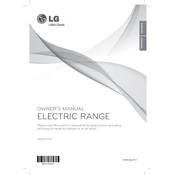
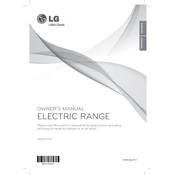
To perform a self-cleaning cycle, remove all oven racks and accessories. Close the oven door, and press the 'Self Clean' button. Select the desired cleaning time, then press 'Start'. The oven will lock and start the cleaning process.
Ensure the oven is properly connected to a power source. Check the circuit breaker or fuse box. If the issue persists, it may require a professional inspection for faulty heating elements or sensors.
Yes, you can use aluminum foil to line the bottom of the oven or to cover dishes to prevent over-browning. However, do not cover the entire oven rack with foil as it can obstruct heat circulation.
Press 'Settings' until 'Oven Calibration' appears. Use the plus or minus keys to adjust the temperature in 5-degree increments. Press 'Start' to save the changes.
Use flat-bottomed cookware that is compatible with glass cooktops. Avoid using cast iron or any cookware with rough bottoms that can scratch the surface.
Press and hold the 'Control Lock' button for three seconds. The lock indicator will turn off, indicating that the control panel is now unlocked.
Regularly clean the exterior and interior with a mild detergent. Check and clean the oven door gasket and control knobs. Ensure the cooktop is free of debris and spills. Perform a self-cleaning cycle as needed.
Ensure there is no food residue or spills inside the oven before use. Clean any food debris from previous cooking. Avoid using excess grease or oil that can cause smoke.
Check for obstructions around the door and hinges. Ensure the oven racks are properly positioned. If the problem persists, inspect the door gasket for damage or wear and replace if necessary.
Press the 'Timer' button, then use the number pad to enter the desired time. Press 'Start' to begin the countdown. The timer will alert you when the time elapses.