LG LRE3021ST LRE3021STF.STLLGA Owner's Manual
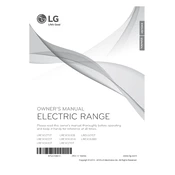
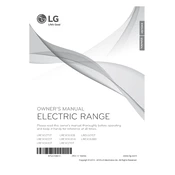
To set the clock on your LG LRE3021ST Range, press the 'Clock' button, use the '+' or '-' to set the time, and press 'Start' to confirm.
If your oven is not heating evenly, ensure that the racks are arranged properly and the cookware is centered. You may also need to recalibrate the oven temperature.
To perform a self-clean cycle, remove all oven racks, press 'Self Clean', select the desired cleaning duration, and press 'Start'. Make sure the kitchen is well-ventilated during the process.
If the cooktop is not responding, ensure that the control lock is not activated. Press and hold the 'Control Lock' button for three seconds to unlock it.
To replace the oven light bulb, disconnect the power, remove the light cover inside the oven, unscrew the bulb, and replace it with a new 40W appliance bulb. Reattach the cover and restore power.
In case of a power failure, the range will stop operating. Once power is restored, you may need to reset the clock and resume your cooking settings.
To prevent scratches, avoid sliding pots and pans across the cooktop, use cookware with smooth bottoms, and clean spills promptly with a ceramic cooktop cleaner.
A burning smell during the first use is normal as the oven's protective coating is burning off. Ensure the kitchen is ventilated, and the smell should dissipate after the initial use.
To calibrate the oven temperature, press 'Bake', set the oven to a specific temperature, and press and hold 'Bake' for several seconds until the display shows '0'. Adjust the calibration with the '+' or '-' buttons, then press 'Start' to save.
Clean the range's exterior with a soft cloth and mild detergent. Avoid using abrasive cleaners or metal scouring pads as they can damage the finish. Regularly check and clean the vent areas.