LG LRBNC1104S Owner's Manual
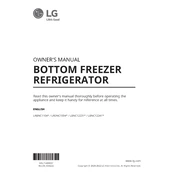
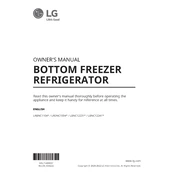
To adjust the temperature settings, locate the temperature control panel inside the refrigerator. Use the up and down arrows to set your desired temperature for both the refrigerator and freezer compartments.
First, check if the refrigerator is plugged in and the power is on. Ensure that the temperature settings are correct. Clean the condenser coils and make sure there is adequate airflow around the unit. If the issue persists, consider contacting LG customer support.
It is recommended to clean the condenser coils every 6 months to ensure optimal performance and efficiency. Use a vacuum or a brush to remove dust and debris.
To defrost the freezer, remove all food items and unplug the refrigerator. Leave the freezer door open to allow the ice to melt. Clean up any water with towels and dry the interior thoroughly before plugging the unit back in.
Locate the water filter at the upper right corner of the refrigerator compartment. Turn the filter counterclockwise to remove it. Insert the new filter and turn it clockwise until it is securely in place. Run water through the dispenser for a few minutes to flush the system.
Unusual noises could be due to the refrigerator not being level or items inside vibrating. Ensure the unit is on a flat surface and check for any loose items. If the noise persists, it may be due to the compressor or fan, and professional service might be needed.
Ensure that the door seals are in good condition to prevent cold air from escaping. Keep the refrigerator at least half full to help maintain temperature. Avoid frequent door openings and do not overload the fridge.
Yes, you can install the refrigerator yourself by following the user manual. Ensure there is enough space for ventilation around the unit. Level the refrigerator using the adjustable feet and connect it to a dedicated power outlet.
Store food in airtight containers to maintain freshness and prevent odor transfer. Place raw meat on the lower shelves to avoid cross-contamination. Use the crisper drawers for fruits and vegetables and keep dairy products in the refrigerator door.
To reset the control panel, unplug the refrigerator for about 30 seconds and then plug it back in. This process should reset the control panel. If issues persist, consult the user manual or contact LG support.