LG LPXS30866D Owner's Manual
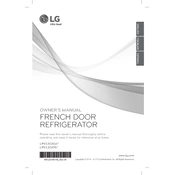
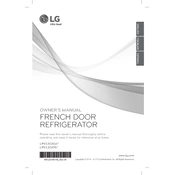
To change the water filter, locate the filter compartment inside the refrigerator. Turn the filter counterclockwise to remove it. Insert a new filter and turn it clockwise until it clicks into place. Run water through the dispenser for about 2.5 gallons to remove any air and impurities.
Check if the refrigerator is plugged in and the power is on. Ensure the temperature settings are correct. Clean the condenser coils and ensure that the doors seal tightly. If the problem persists, contact LG customer support.
To reset the ice maker, locate the ice maker's power switch and turn it off. Wait for about 30 seconds, then turn it back on. Press the test button on the ice maker to initiate a cycle.
The humming noise is typically from the compressor or the fan motor. Ensure the refrigerator is level and not touching any walls or cabinets. If the noise is excessive, a fan or compressor issue may need professional service.
To clean the interior, remove all food items and shelves. Use a mixture of mild detergent and warm water to wipe down the surfaces. Rinse with a damp cloth and dry thoroughly before replacing the shelves and food.
Store raw meat on the bottom shelf to prevent drips. Keep dairy in the coldest part of the fridge, usually the back. Use the door shelves for condiments and juices, and organize fruits and vegetables in the designated crisper drawers.
To activate Smart Diagnosis, download the LG SmartThinQ app, open it, and select Smart Diagnosis. Press and hold the refrigerator's lock button for three seconds. Follow the app instructions to transmit data to LG support.
Condensation can occur if the refrigerator door is frequently opened or not closed properly. Ensure the door seals are intact and adjust the humidity settings if available. Avoid placing hot food directly inside the refrigerator.
Check if the refrigerator is properly plugged in and ensure there is no power outage. Try resetting the panel by unplugging the refrigerator for five minutes and then plugging it back in. If the issue persists, contact LG support.
Keep the condenser coils clean and ensure proper ventilation around the refrigerator. Set the temperature to the recommended settings, usually 37°F for the refrigerator and 0°F for the freezer. Avoid overloading the fridge and ensure the door seals are tight.