LG LP1411SHR LP1411SHR.ASVAOSU Owner's Manual
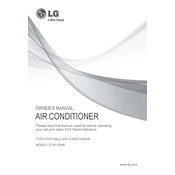
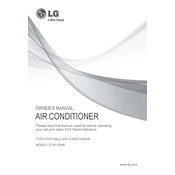
To install the LG LP1411SHR air conditioner, ensure the unit is placed on a flat surface near a window. Attach the exhaust hose and window venting kit as per the instructions in the manual. Plug the unit into a grounded outlet.
Check if the air filter is clean and not blocked. Ensure that the temperature setting is correct. Verify that doors and windows are closed to maintain cooling efficiency.
To clean the air filter, turn off and unplug the air conditioner. Remove the filter from the back of the unit and wash it with warm water and mild detergent. Let it dry completely before reinserting it.
Loud noises could be due to loose parts or debris inside the unit. Ensure the unit is on a stable surface and inspect the internal components for any obstruction.
Drain all water from the unit, clean the filter, and dry the unit thoroughly. Store it in a dry place covered with a cloth to protect it from dust.
To reset the air conditioner, turn it off and unplug it from the power source. Wait for about 5 minutes, then plug it back in and turn it on.
Check if the unit is properly leveled. Inspect the drainage system for clogs and clean the drain pan and hose. Ensure the unit is not overfilled with water.
It is not recommended to use an extension cord with the air conditioner as it may not supply sufficient power and can lead to overheating or electrical hazards.
Press and hold the Temperature Up and Down buttons simultaneously for a few seconds to toggle between Fahrenheit and Celsius.
Regularly clean the air filter, check for any blockages in the exhaust hose, and ensure the unit is free from dust and debris. Inspect the unit periodically for any signs of wear or damage.