LG LP1021BSSM LP1021BSSM.ABLAOSH Owner's Manual
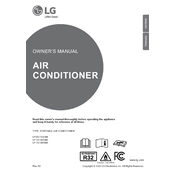
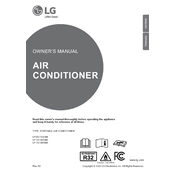
To set up the LG LP1021BSSM, begin by placing the unit near a window and attach the exhaust hose to the back of the air conditioner. Extend the hose and connect it to the window venting kit. Plug the unit into a power outlet and press the power button to begin cooling. Use the remote control or the control panel to set the desired temperature and mode.
Ensure that all windows and doors are closed to prevent warm air from entering the room. Check the air filter for dirt and debris and clean it if necessary. Verify that the exhaust hose is not kinked or blocked and that the unit is set to the correct mode and temperature.
The air filter should be checked every two weeks and cleaned if it appears dirty. Wash the filter with warm water and mild detergent, then allow it to dry completely before reinserting it into the unit. Replace the filter if it is damaged or excessively worn.
Regular maintenance includes cleaning the air filter every two weeks, checking the exhaust hose for obstructions, and wiping down the exterior surfaces of the unit with a damp cloth. Store the air conditioner in a dry place during the off-season.
If the unit is leaking water, ensure that it is positioned on a level surface. Check the drainage system for blockages and clear any obstructions. Make sure the unit is not set to a temperature too low for the ambient conditions, which can cause excessive condensation.
No, the exhaust hose is necessary to vent hot air outside. Operating the unit without the exhaust hose will not effectively cool the room and may cause the unit to overheat. Always ensure the exhaust hose is properly connected and vented.
First, check and replace the batteries if necessary. Make sure there are no obstructions between the remote and the air conditioner. If the problem persists, try resetting the remote by removing the batteries and pressing all buttons. Reinsert the batteries and test the remote again.
To change the operating mode, press the 'Mode' button on the control panel or remote control. The modes available are Cool, Fan, Dry, and Auto. Select the desired mode by repeatedly pressing the Mode button until the indicator light aligns with your choice.
A rattling noise could be due to loose parts or debris inside the unit. Turn off the air conditioner and unplug it. Inspect the air vents and the inside of the unit for any loose objects or debris. If the noise continues, contact a qualified technician for further inspection.
Before storing, drain any water from the unit and clean the air filter. Disconnect and store the exhaust hose and window kit. Cover the unit with a protective cover and store it in a dry, cool place to prevent dust accumulation and moisture damage.