LG LP1015WSR LP1015WSR.AWYAOSU Owner's Manual
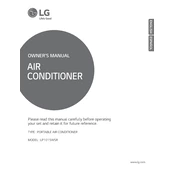
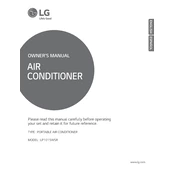
To install the LG LP1015WSR air conditioner, first ensure the unit is placed on a stable surface. Attach the exhaust hose to the back of the unit and extend it to the window kit. Secure the window kit with the provided brackets and close the window to hold the kit in place. Ensure the hose has no kinks and plug the unit into a grounded outlet.
If your LG LP1015WSR is not cooling efficiently, check if the air filter is clean. A dirty filter can obstruct airflow. Ensure that doors and windows are closed to prevent outside air from entering. Also, verify that the exhaust hose is properly connected and not blocked or kinked.
It is recommended to clean the air filter of the LG LP1015WSR every two weeks or more frequently if you live in a dusty environment. A clean filter ensures optimal airflow and efficiency.
Regular maintenance for the LG LP1015WSR includes cleaning the air filter every two weeks, checking the exhaust hose for obstructions, and ensuring that the unit's exterior is free from dust and debris. Additionally, inspect the drain plug and remove any collected water if necessary.
If the LG LP1015WSR won't turn on, check if the unit is properly plugged into a functioning power outlet. Ensure the power cord is not damaged. Try resetting the circuit breaker or replacing the fuse if necessary. If the issue persists, consult the user manual or contact LG customer support.
It is not recommended to use an extension cord with the LG LP1015WSR. For safety reasons and to ensure optimal performance, always plug the unit directly into a grounded wall outlet.
To store the LG LP1015WSR during the off-season, turn off and unplug the unit. Drain any remaining water from the tank and clean the air filter. Coil the power cord and store the unit in a dry, cool place. Cover it to prevent dust accumulation.
To set the timer on the LG LP1015WSR, press the 'Timer' button on the remote control. Adjust the time using the up and down arrows to set the desired on/off time. Confirm the setting by pressing the 'Timer' button again.
If there is a water leak from your LG LP1015WSR, check if the unit is tilted correctly to allow water drainage. Ensure the drain plug is securely in place and not clogged. If the problem continues, refer to the user manual for additional troubleshooting steps.
To reset the LG LP1015WSR, turn off the unit and unplug it from the power outlet. Wait for a few minutes before plugging it back in and turning it on. This can help resolve minor issues with the unit's operation.