LG LMXS28636S Owner's Manual
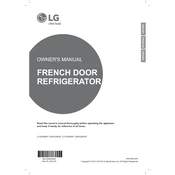
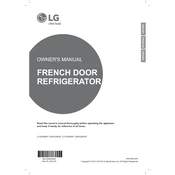
To reset the water filter indicator, press and hold the 'Filter Reset' button for 3 seconds until the indicator light turns off.
Check if the refrigerator is plugged in and the power is on. Ensure that the vents inside the fridge are not blocked and the temperature settings are correct. If the problem persists, contact LG support for assistance.
Ensure the freezer door is closed tightly and the gasket is sealing properly. Avoid leaving the door open for extended periods and do not overfill the freezer.
Noises can be due to the refrigerator not being level, or items inside vibrating against each other. Check that the appliance is level and ensure items are not touching the walls of the refrigerator.
The recommended temperature setting is 37°F (3°C) for the refrigerator compartment and 0°F (-18°C) for the freezer compartment.
Locate the water filter at the upper left corner inside the refrigerator. Twist the old filter counterclockwise to remove it, and insert the new filter by twisting it clockwise until it locks in place.
Unplug the refrigerator and locate the condenser coils, typically at the back or bottom. Use a vacuum or a brush to gently remove any dust or debris from the coils.
Ensure the ice maker is turned on and the water supply line is connected. Check for any ice obstructions in the ice maker or dispenser chute. If issues persist, consult the user manual or contact LG support.
Keep the refrigerator away from heat sources and ensure it has adequate ventilation. Regularly clean the condenser coils and make sure the door seals are in good condition.
Regularly clean the interior and exterior surfaces, replace the water filter every six months, and check the door seals for any damage. Additionally, clean the condenser coils annually for optimal performance.