LG LMXS27626D Owner's Manual
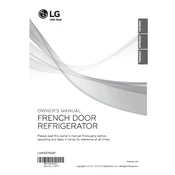
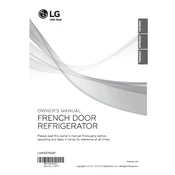
To reset the water filter indicator, press and hold the "Filter Reset" button on the control panel for 3 seconds. The indicator will turn off, confirming that it has been reset.
Ensure that the refrigerator is plugged in and the power is on. Check the temperature settings and make sure the vents inside the fridge are not blocked. If the issue persists, inspect the condenser coils for dust and clean them if necessary.
Changing the door swing direction involves removing the door, hinges, and handle, then reinstalling them on the opposite side. Refer to the user manual for step-by-step instructions, or contact a professional technician if needed.
Some noise is normal due to the operation of the compressor and fans. However, if you hear rattling or banging, check that the fridge is level and that nothing inside is vibrating against the walls.
To deactivate demo mode, press and hold the "Refrigerator" and "Ice Plus" buttons simultaneously for 5 seconds. The control panel will reset, indicating that demo mode is off.
The recommended temperature setting for the refrigerator is 37°F (3°C) and 0°F (-18°C) for the freezer. You can adjust these settings using the control panel.
To clean the ice maker, first turn it off and remove the ice bin. Wash the bin with warm soapy water and dry it thoroughly. Use a soft cloth to wipe the ice maker components, and ensure everything is completely dry before reassembling.
Check if the water supply line is connected and turned on. Ensure that the water filter is not clogged or in need of replacement. Also, verify that the control panel settings are correct and the dispenser lock is not engaged.
The model and serial number can be found on a label inside the refrigerator compartment, usually on the left wall or near the crisper drawers.
The air filter should be replaced approximately every 6 months to maintain optimal performance and odor control. Follow the replacement instructions in the user manual.