LG LMXC23796M Owner's Manual
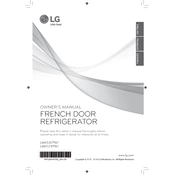
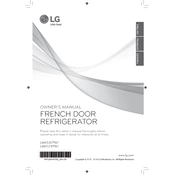
To reset the water filter indicator, press and hold the 'Reset' or 'Filter' button for 3 seconds. This will reset the filter indicator light.
Ensure the ice maker is turned on and the water supply line is connected. Check if the freezer temperature is set to the correct setting, and make sure the ice maker is not jammed or blocked.
Unplug the refrigerator and locate the condenser coils either at the back or underneath. Use a vacuum cleaner with a brush attachment to gently clean the coils.
Check if the refrigerator is overloaded, which can block airflow. Ensure the temperature settings are correct, and clean the condenser coils. If the issue persists, contact LG support.
Locate the air filter cover inside the refrigerator, twist the old filter counterclockwise to remove it, and insert the new filter by twisting it clockwise until secure.
The recommended temperature setting for the refrigerator is 37°F (3°C) and 0°F (-18°C) for the freezer.
Condensation can occur if the door is frequently opened, or if the door seal is damaged. Check the seal for gaps and ensure the door is fully closed after use.
To activate the Child Lock, press and hold the 'Child Lock' button for 3 seconds. The lock icon will appear on the display, indicating that the feature is active.
Check to ensure the refrigerator is level and not in contact with any surrounding objects. Noises can also be caused by the compressor or fans operating normally. If the noise is persistent, contact LG support.
The LG LMXC23796M Refrigerator has an automatic defrost feature. If manual defrosting is needed, remove all items, unplug the unit, and let the ice melt naturally. Once defrosted, clean and dry the interior before plugging it back in.