LG LMX30995ST Owner's Manual
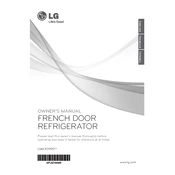
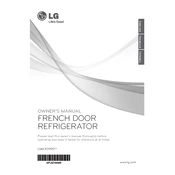
To reset the water filter indicator, press and hold the "Filter Reset" button for 3 seconds. The indicator light will turn off, confirming the reset.
Ensure the refrigerator is plugged in and the temperature settings are correct. Check the condenser coils for dust and clean if necessary. Verify the door seals are intact and the vents are not blocked.
To adjust the temperature settings, press the "Refrigerator" or "Freezer" button on the control panel until the desired temperature is displayed.
Check that the ice maker is turned on and the water supply line is connected. Ensure the freezer temperature is set to 0°F (-18°C) and inspect the ice maker for any obstructions.
Unplug the refrigerator, locate the condenser coils (usually at the back or bottom), and use a vacuum cleaner or a coil brush to remove dust and debris.
The LG LMX30995ST Refrigerator uses the LT800P water filter, which should be replaced every 6 months or as indicated by the filter indicator.
Ensure the refrigerator is level to prevent vibrations. Check for any loose items inside that may cause rattling. If noise persists, inspect the evaporator or condenser fan for obstructions.
Store food in airtight containers to maintain freshness. Use the crisper drawers for fruits and vegetables, and keep raw meat on lower shelves to avoid contamination.
Press and hold the "Lock" button on the control panel for 3 seconds until the lock icon appears, indicating the child lock is activated.
Check if the water filter is properly installed and ensure the drain pan is not full. Inspect the water line connections for leaks and ensure the refrigerator is level.