LG LMX28988ST Owner's Manual
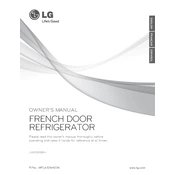
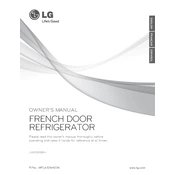
To reset the temperature settings, locate the control panel on the front of the refrigerator door. Press the "Refrigerator" or "Freezer" button to adjust the temperature settings. The display will show the current temperature setting, and you can use the buttons to increase or decrease the temperature as desired.
First, check if the refrigerator is plugged in and the power is on. Ensure the temperature settings are correctly set. Clean the condenser coils located at the back of the refrigerator. If the issue persists, check if the door seals are intact and not allowing warm air to enter. If necessary, contact LG customer support for further assistance.
To change the water filter, locate the filter compartment inside the refrigerator. Turn the old filter counterclockwise to remove it. Insert the new filter and turn it clockwise until it locks in place. Run water through the dispenser for about 5 minutes to purge air and contaminants.
Unusual noises can result from several factors, including an unbalanced refrigerator, items inside the fridge vibrating, or the compressor and fans operating. Ensure the refrigerator is level, and check if any items inside are causing vibrations. If noises persist, consider consulting a technician.
To activate the ice maker, ensure the refrigerator is connected to the water supply. Locate the ice maker switch, typically found inside the freezer compartment. Turn the switch to the "On" position. It may take a few hours for the ice maker to produce ice.
Clean the exterior with a soft cloth and mild detergent. For the interior, remove all food and shelves, then clean with a mixture of baking soda and water. Wipe the door seals with a damp cloth to ensure they remain pliable and effective.
To prevent frost buildup, ensure the freezer door is closed tightly after use. Avoid overloading the freezer, which can obstruct air circulation. Regularly check the door seals for damage and replace them if necessary to maintain an airtight seal.
If the control panel is unresponsive, try resetting the refrigerator by unplugging it for a few minutes and then plugging it back in. If the issue persists, check if the child lock feature is activated and disable it if necessary. Consult the user manual or contact support if further assistance is needed.
To replace the light bulb, unplug the refrigerator and locate the light cover inside the unit. Remove the cover by unscrewing it or snapping it off, depending on your model. Replace the old bulb with a new one of the same type and wattage, then reattach the cover.
Check the water filter and ensure it is installed correctly. Inspect the water supply line for leaks or damage. Verify that the defrost drain is not clogged, as this can cause water to pool inside the refrigerator. Clean the drain using a mixture of baking soda and water if necessary.