LG LMX28987ST Owner's Manual
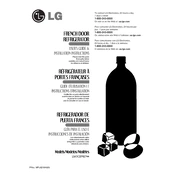
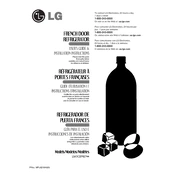
To change the water filter, locate the filter compartment inside the refrigerator. Twist the old filter counterclockwise to remove it, and insert the new filter by twisting it clockwise until it locks into place. Run water through the dispenser for about 2 minutes to clear any air or impurities.
Check if the refrigerator is level and ensure that it is not in contact with the wall or cabinet. Additionally, inspect the condenser fan and evaporator fan for obstructions or damage. Sometimes, the noise can be caused by items inside the refrigerator vibrating against each other.
Ensure the vents inside the refrigerator are not blocked by food items for proper air circulation. Check and clean the condenser coils if they are dusty or dirty. Verify that the temperature settings are correct and consider resetting the refrigerator. If the issue persists, consult a technician.
To reset the ice maker, locate the on/off switch or lever on the ice maker unit inside the freezer. Turn it off for a few seconds and then turn it back on. You may also press the test button, if available, to initiate a reset cycle.
The door alarm on your LG refrigerator is designed to beep when the door is left open. Ensure that the door is properly closed and that nothing is blocking it. If the door is closed and the alarm continues, check the door seals for damage or debris.
To clean the water dispenser, turn off the water supply and remove the dispenser tray. Clean the tray and the area around the nozzle with a mild detergent and warm water. Rinse thoroughly and dry before reassembling. Run a few glasses of water through the dispenser to clear any residue.
The recommended temperature setting for the refrigerator is 37°F (3°C) and for the freezer is 0°F (-18°C). These settings ensure optimal food preservation and energy efficiency. Adjust as needed based on usage and ambient temperature.
To use the Smart Diagnosis feature, press and hold the 'Freezer' button for three seconds. Then, open the SmartThinQ app on your smartphone and follow the on-screen instructions to diagnose any issues. Ensure your phone's microphone is near the refrigerator's Smart Diagnosis logo.
Water pooling can be caused by a blocked defrost drain or a leaking water line. Check and clean the defrost drain and inspect the water line connections for leaks. Ensure the refrigerator is level to prevent water from collecting in one area.
The LG LMX28987ST is a frost-free model, meaning it automatically defrosts itself. However, if you notice frost build-up, it might be due to frequent door opening or a faulty door seal. Ensure the door is sealed properly and avoid leaving it open for extended periods.